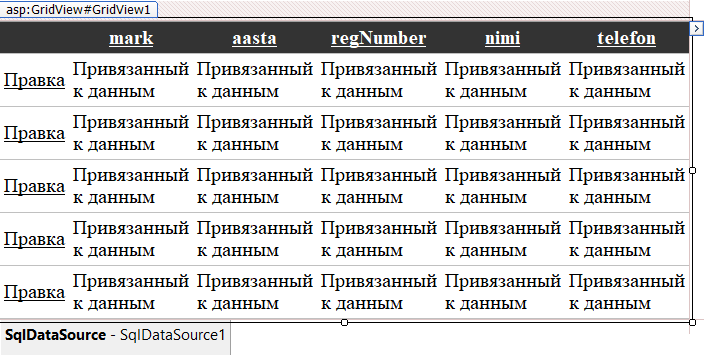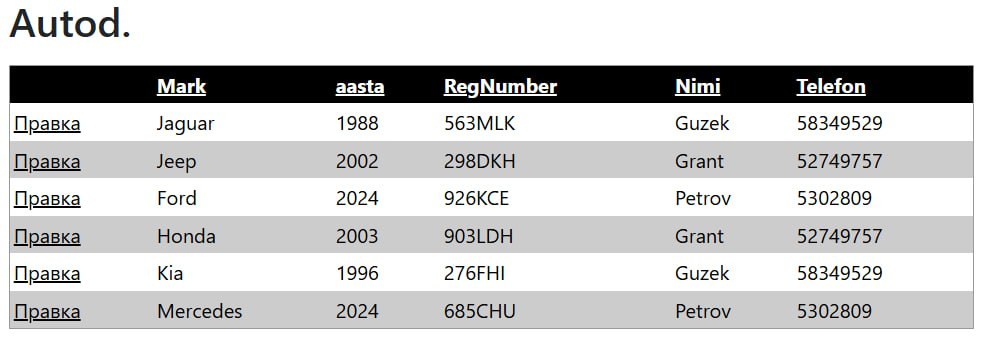To prepare, we created a SQL Server Management Studio database
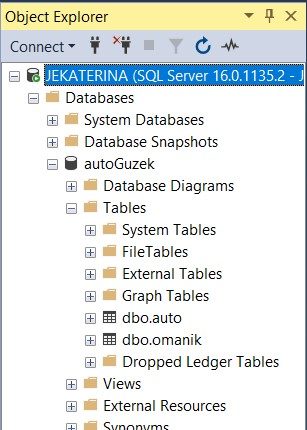
Mandatory item, connect the server to Microsoft Visual Studio
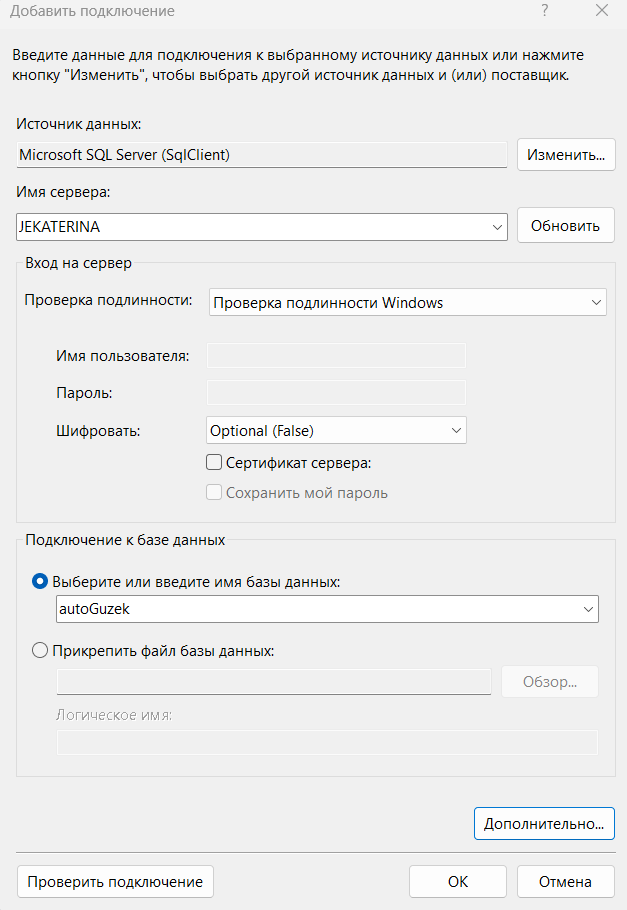
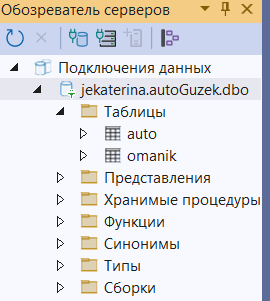
At this point we can drag any table into our page.
In the example, we move the Auto table to About3.aspx
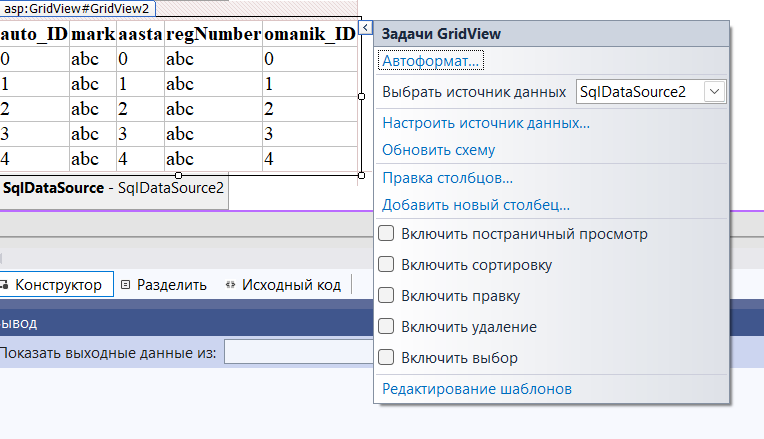
Next, we format it, select the required fields, and make sure that the table is as informative as possible.
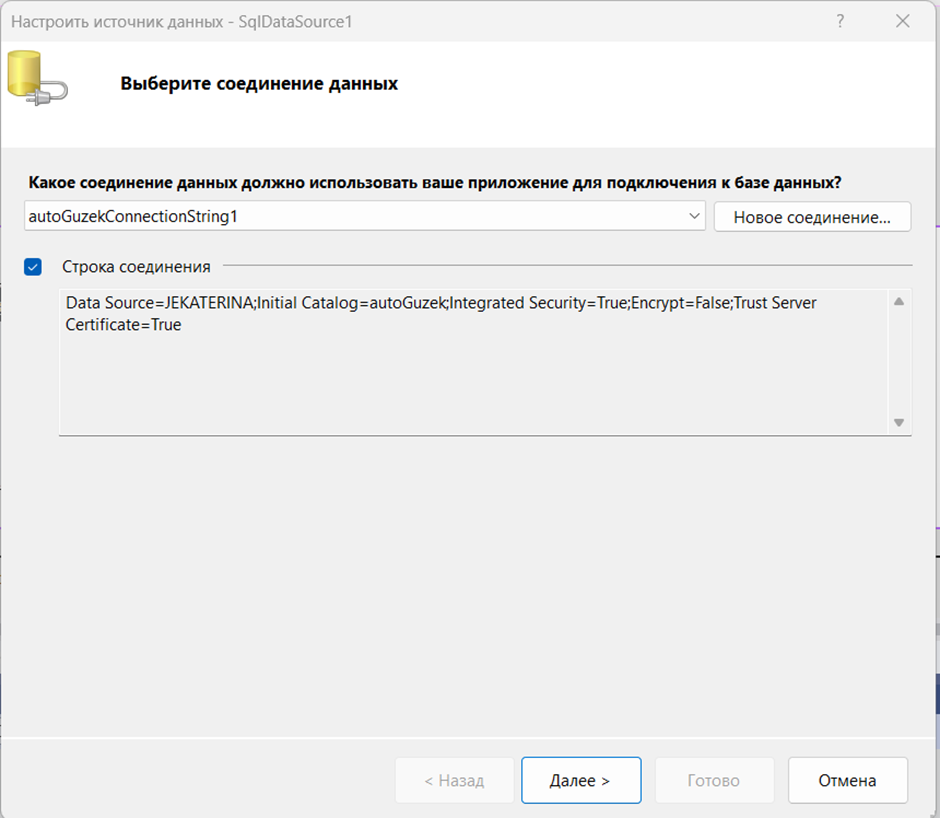
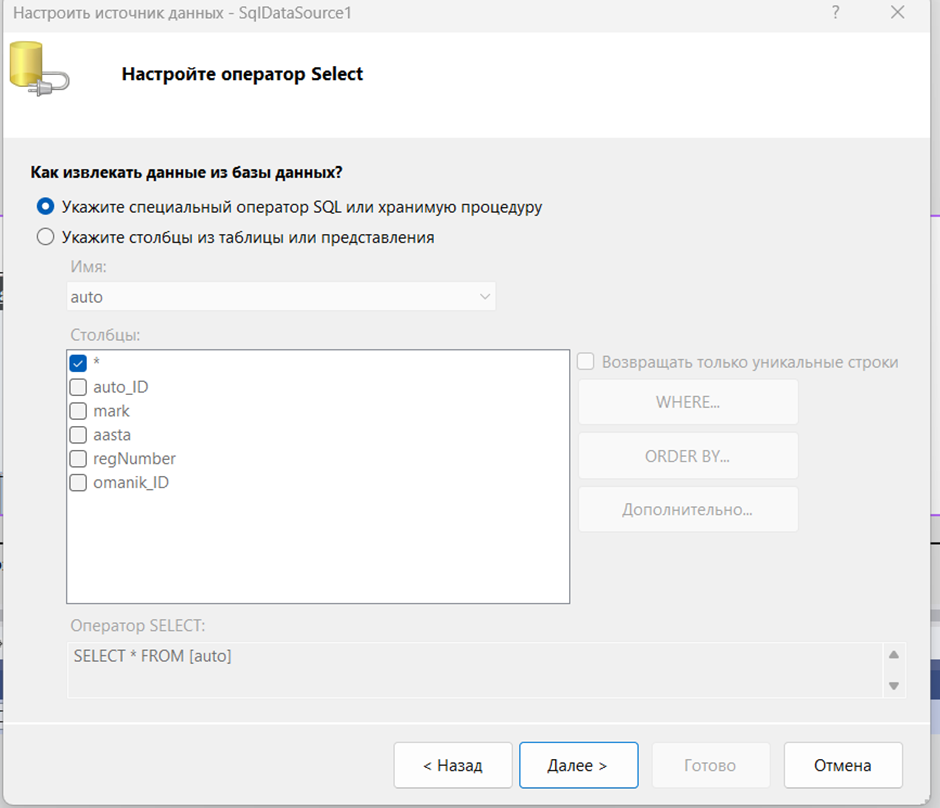
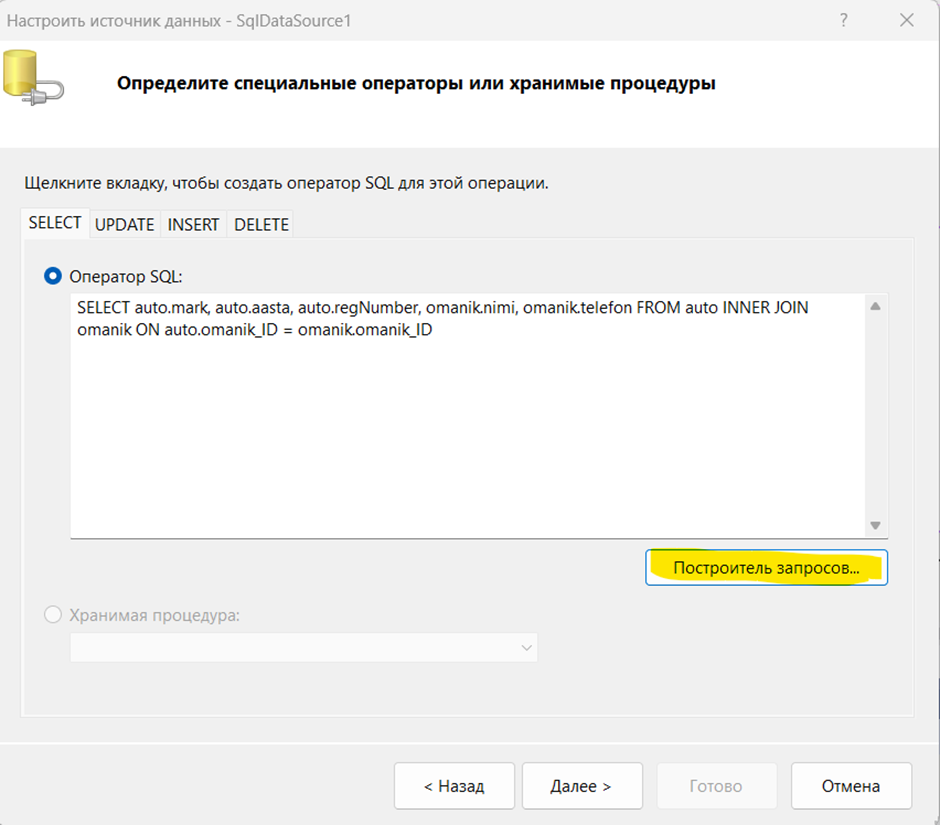
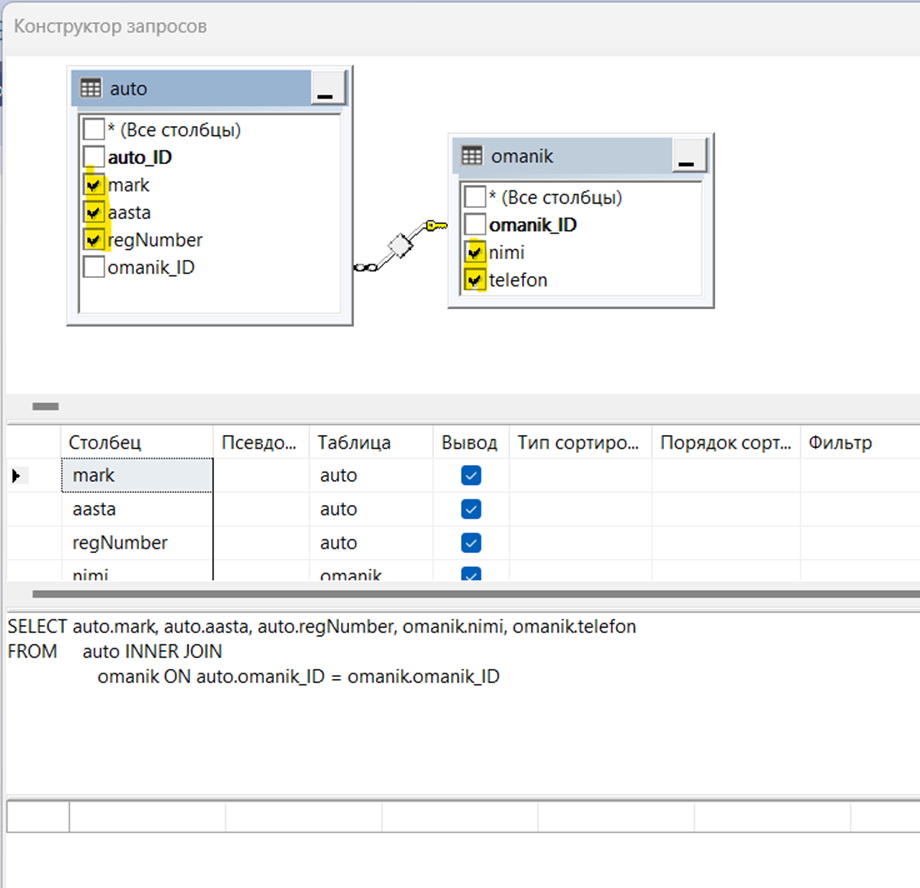
After everything is selected in the design, we see our table like this: